Oculus Rift, HTC Vive etc
Lightsprint SDK supports work with majority of PC-connected HMD devices
- Oculus Rift and compatibles
- OpenVR / HTC Vive and compatibles
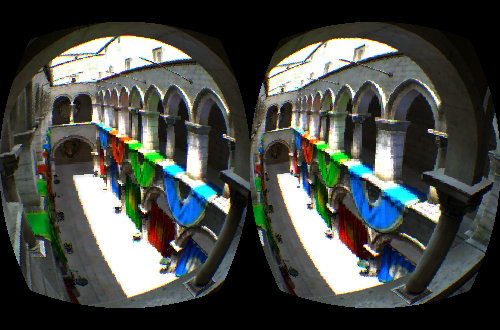
User's guide
SceneViewer tool supports VR
- Oculus Rift and HTC Vive represent two families of stereo devices supported, so change
User preferences / Stereo modeto one of them. - In order to maximize rendering speed, check
User preferences / Max FPS - It is good idea to check whether your GPU can maintain rendering at 90Hz before you put HMD on your head, as any drop in fps is very unpleasant for eyes. So it is recommended to check
Scene / [x] FPSand tweak settings until you get good enough fps. Aim for 200fps in normal mono render. Try disabling expensive effects to increase fps:[ ] SSGI, [ ] DOF, [ ] Mirror reflections. If it is still not enough, keep unchecking options and see which ones improve fps. If you use many small objects that can be merged, try merging them. If you use realtime lighting, try baking it into lightmaps. If you use more than one GPU, try using only one. - Switch to stereo mode by checking
Scene / Camera / Stereo.
Programmer's guide
First of all, you need to install one of third party SDKs
Then, simply use PluginStereo in your rendering pipeline.